
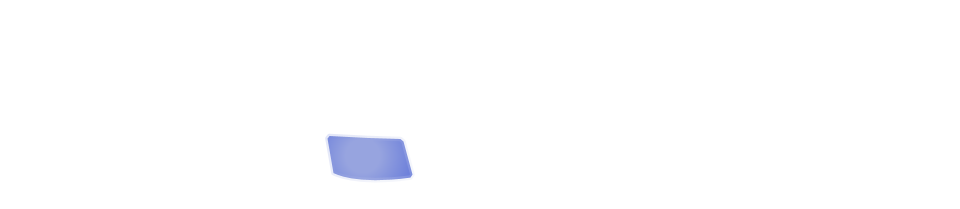
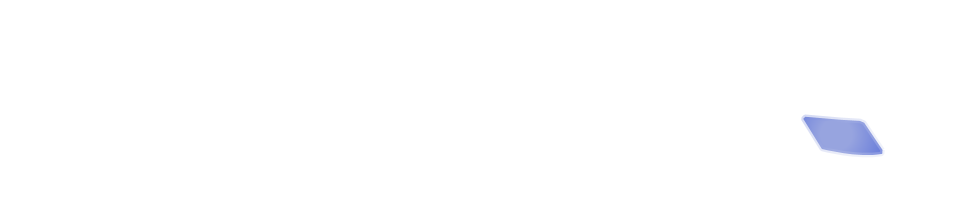
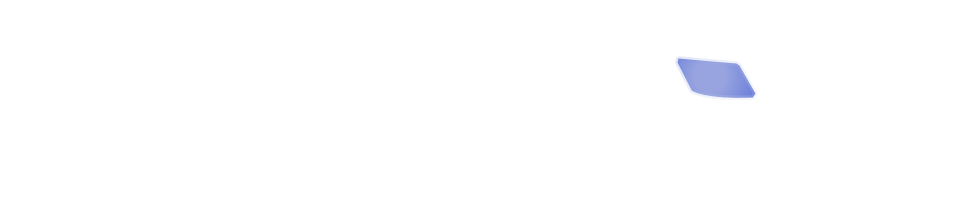
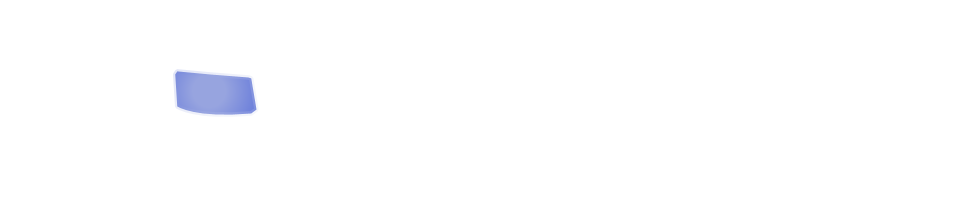
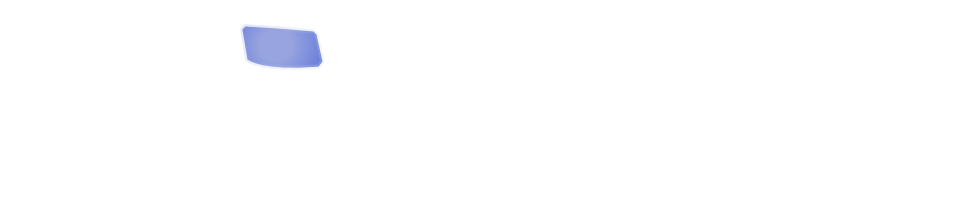
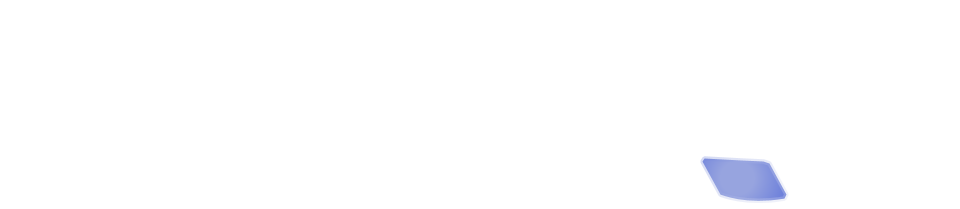
In my previous post I talked about how you can use Style Groups to set up styling of Menu items. The same feature is also available in other modules, such as the Blog module. This blog, for example, uses a style group I created called News. Styles in this group have names like _blog_News_HeaderBlock and _blog_News _HeaderByline, which control the appearance of the various components of a blog post.
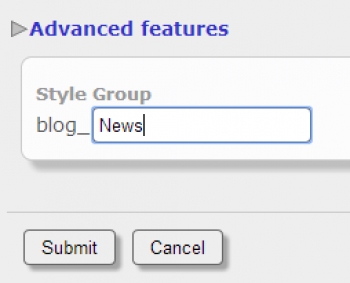
One of the nice things about style groups is that you can use them to quickly change the appearance of an entire section of your website. For example, I could set up a second style group (maybe call it something like News2). Then I would have a whole new set of styles with names like _blog_News2_HeaderBlock, and so forth. And then I can - at a whim, change the entire appearance of the blog, simply by specifying a different style group.
But Why?
Why does it matter? Why would you want to be able to swap out the styles quickly and easily? Well, there are a couple reasons. One is that it keeps your visitors from getting visual fatigue if they occasionally see something a little different on the site (I'm not talking about massive, headache-launching changes - I'm talking about subtle differences).
The other reason is that by experimenting with different styles, you may discover that certain layouts increase or decrease the amount of time people spend on your site, or how much they interact with the site.
So play! Create style groups, and see how they look!
